Home Improvement Marketing Campaign with Vast Reach
Home improvement campaigns aim to connect with homeowners, promote services, and drive engagement. Vast Reach can be a powerful tool for planning and executing such campaigns. In this tutorial, we'll outline a step-by-step guide for a home improvement campaign.
Prerequisites Before Starting
This tutorial will assume you're familiar with using Vast Reach. Before creating a Home Improvement Campaign, please make sure that you are familiar with the following Vast Reach features.
- Getting Started. Click Here to learn more.
- Payment. Click Here to learn more.
- Manage Phone Numbers. Click Here to learn more.
- Create Contact. Click Here to learn more.
- Create Group. Click Here to learn more.
- ReCaptcha. Click Here to learn more.
- Sign-Up Forms. Click Here to learn more.
- Tasks. Click Here to learn more.
- Campaigns. Click Here to learn more.
Step 1: Navigate to Campaigns
- Log in to your Vast Reach account.
- Navigate to Campaigns.
- Create a new campaign.
Step 2: Define Campaign Goals
Clearly define the goals of your home improvement campaign. Identify whether you're focusing on lead generation, service promotion, or another specific objective.
- Identify the primary goals of your home improvement campaign.
- Clearly define specific objectives (e.g., lead generation, service promotion).
In this scenario, we'll use an example. XYZ Home Renovations, a home improvement company specializing in various services, wants to focus on increasing leads specifically for their bathroom remodeling services.
Target Audience: Homeowners in the local area interested in bathroom remodeling projects.
Lead Generation Strategy:
Utilize Vast Reach to segment the database based on homeowners with potential interest in bathroom renovations. Launch targeted online advertising campaigns emphasizing bathroom remodeling services. Create a lead magnet, such as a downloadable guide on "Top Trends in Modern Bathroom Designs," to capture lead information.
Step 3: Segment Your Audience and Create Engaging Content
Use Vast Reach tools to segment your audience based on factors such as location, specific home improvement needs, or previous interactions with your business. Let's continue using the XYZ Home Renovations example for segmenting your audience.
- Personalized Messaging: Use Vast Reach's Template Manager to craft custom emails and texts.
- Visuals: Include before-and-after photos of renovation projects to showcase the transformation.
Step 4: Automate Tasks
- Tasks Automation: Schedule daily to-dos and reminders for your team to follow up with leads.
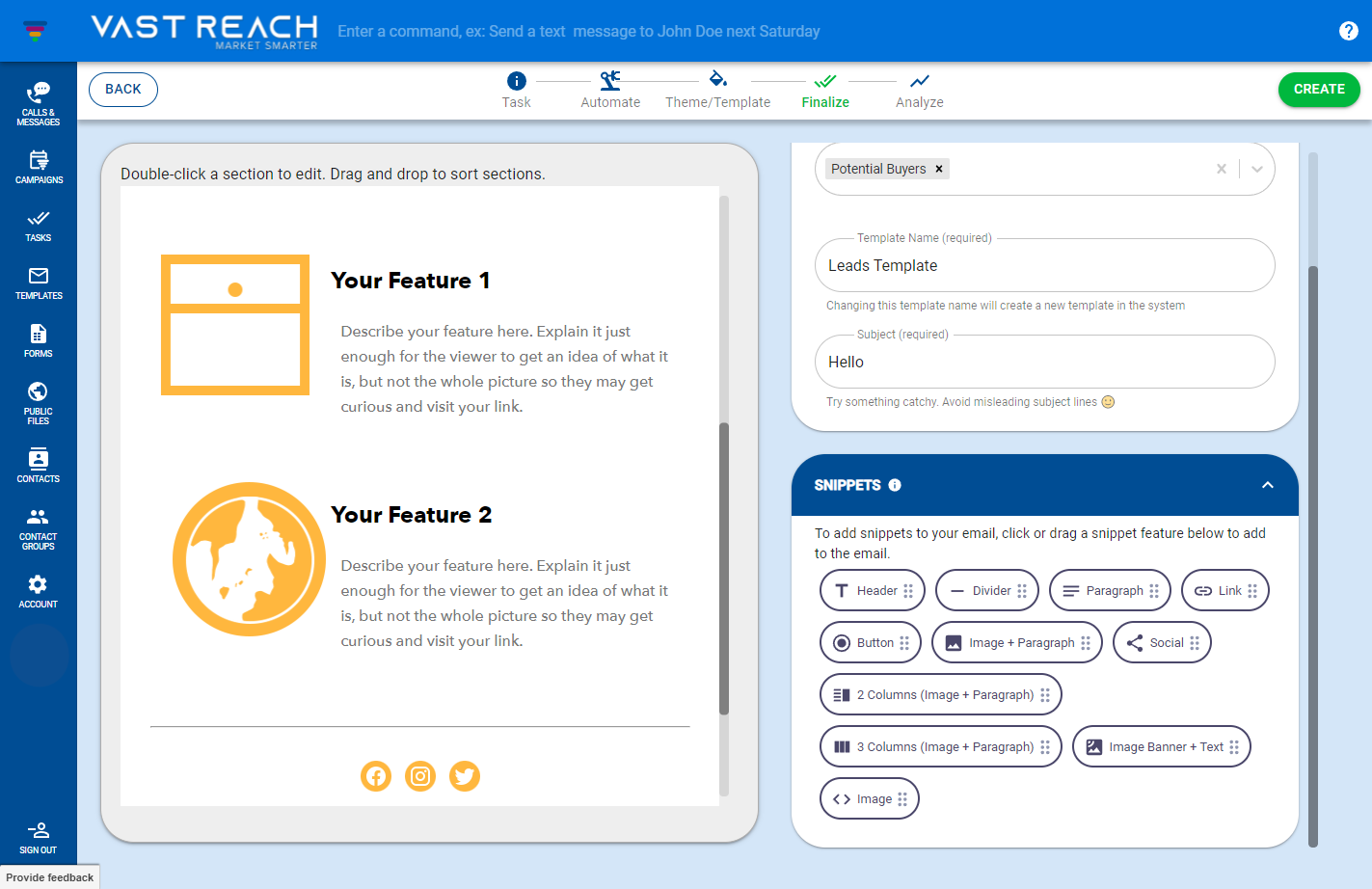
Step 5: Build a Funnel
- Campaign Funnel: Design your home improvement campaign funnel with drag and drop in Vast Reach Funnel Builder.
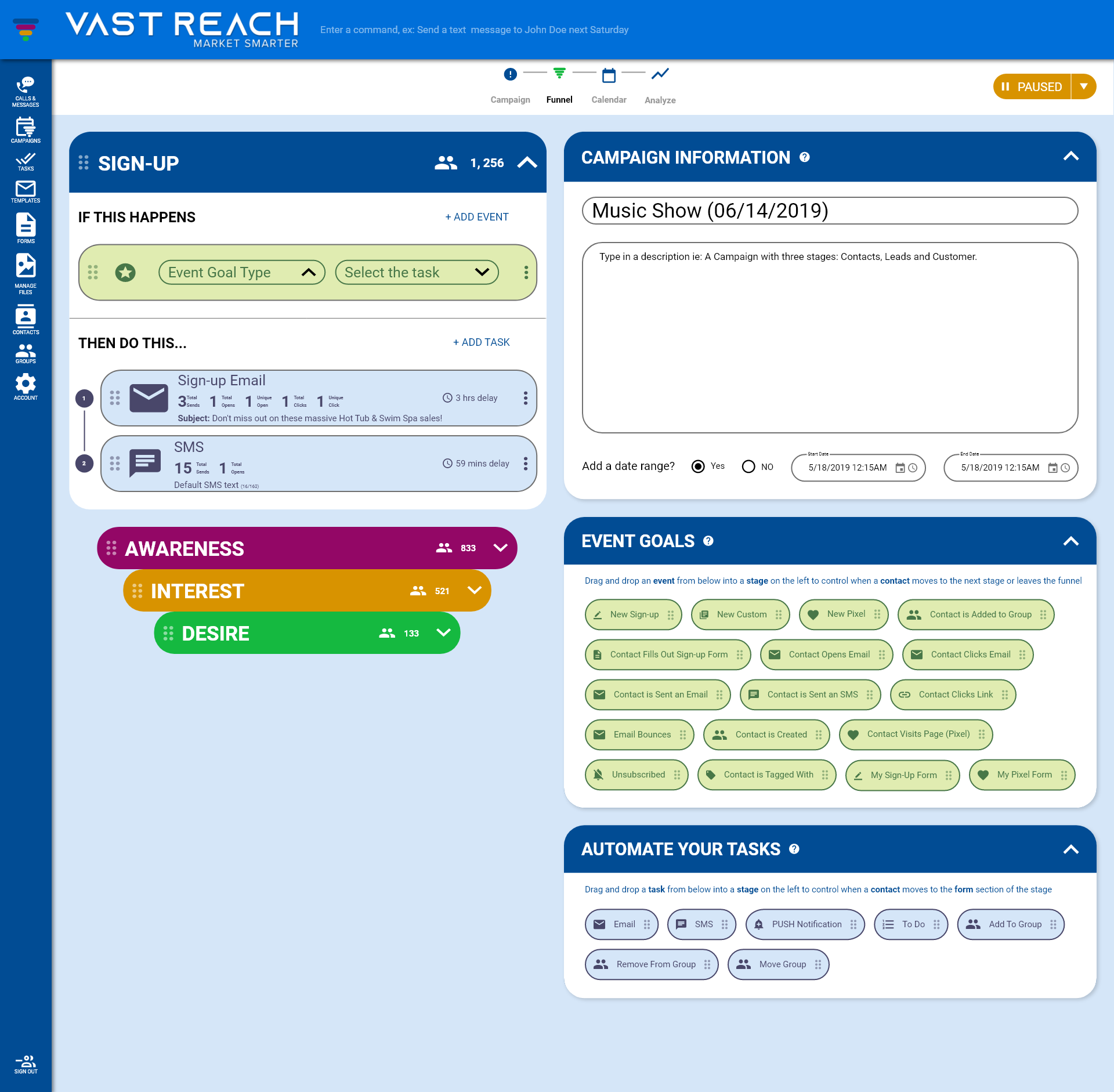
Step 6: Schedule Campaign Activities
- Campaign Calendar: Use the Vast Reach Calendar to schedule your multi-channel messages, emails, and follow-ups.
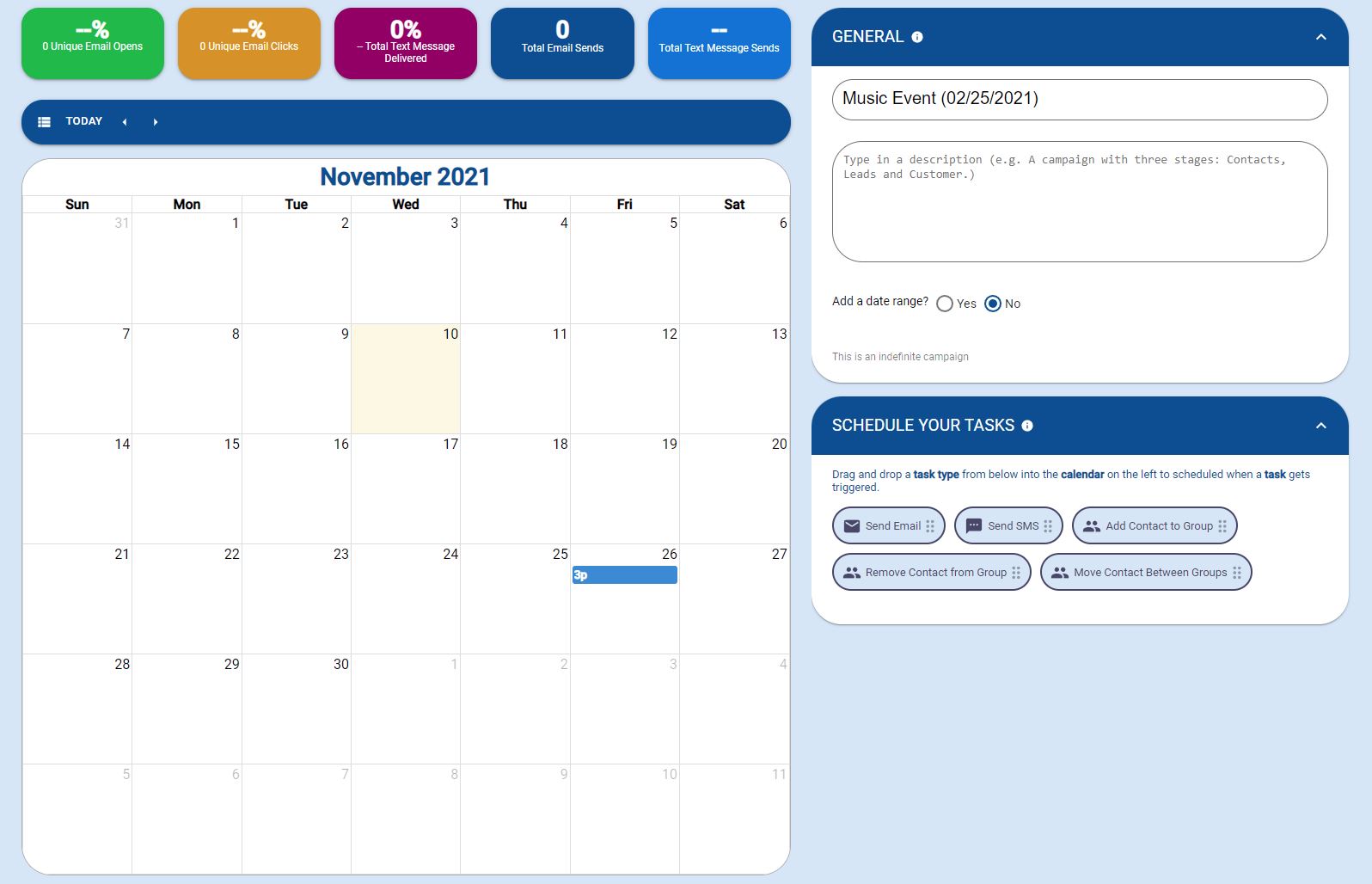
Step 7: Launch Multi-Channel Outreach
- Calls & Messages: Engage potential clients through phone calls, SMS, and emails via Vast Reach's multichannel inbox.
- Forms: Create online forms for quote requests or surveys about home improvement preferences.
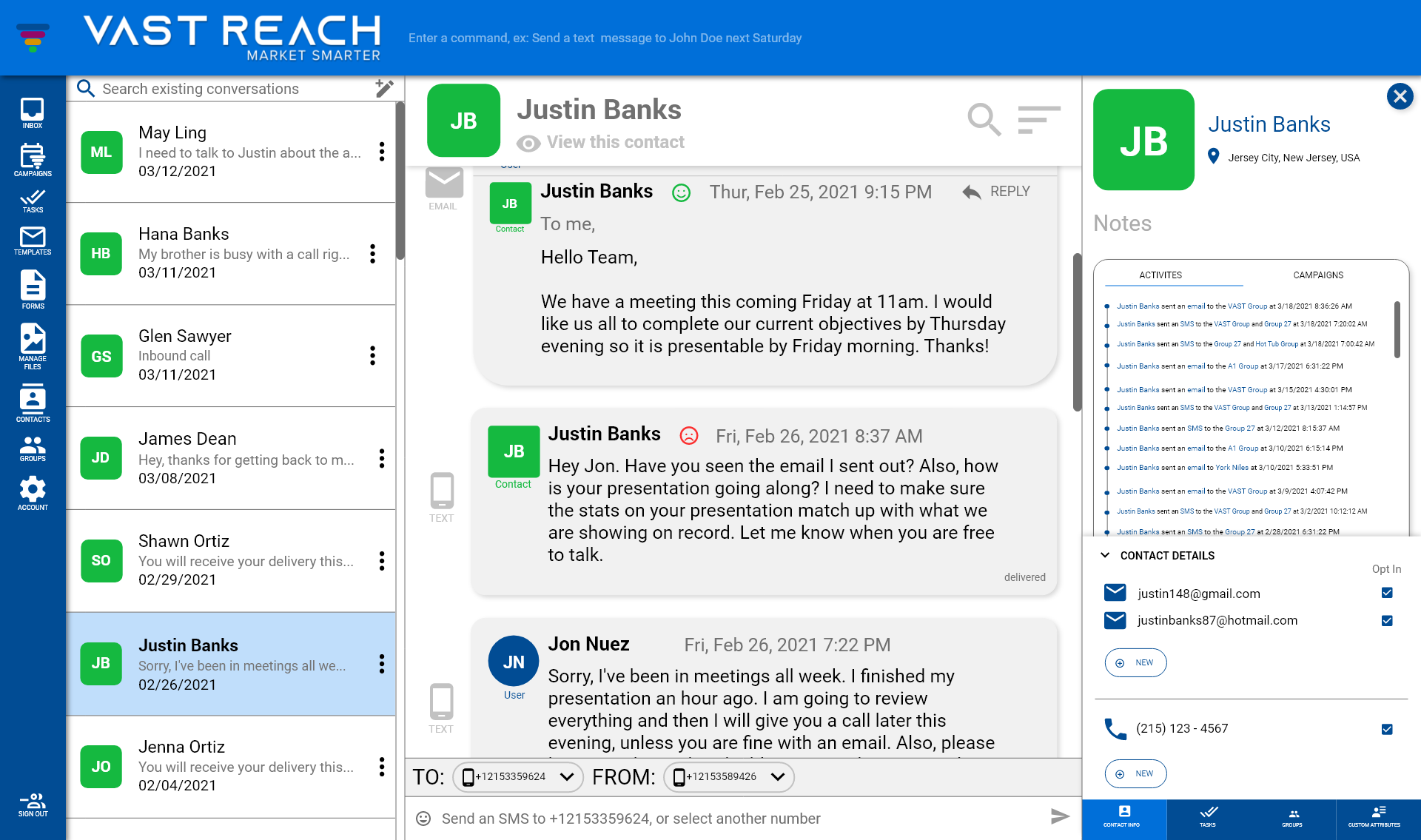
Step 8: Analyze and Adapt
- Campaign Analysis: Monitor your campaign's performance with Vast Reach's analytics tools.
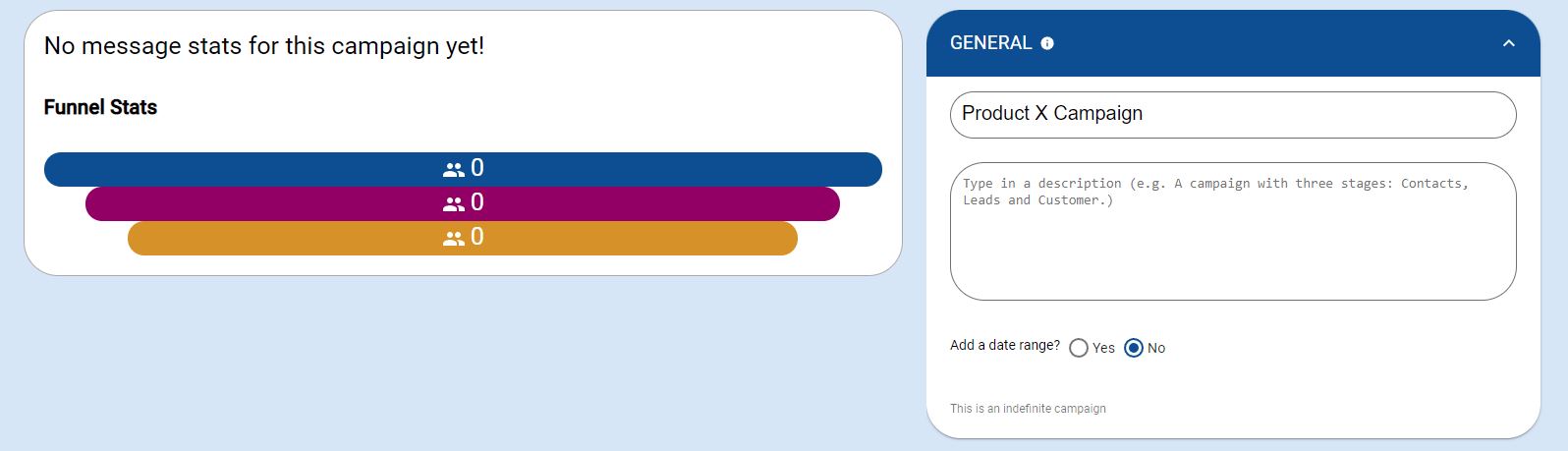
- Feedback: Send out surveys post-campaign to get feedback and improve future marketing efforts.
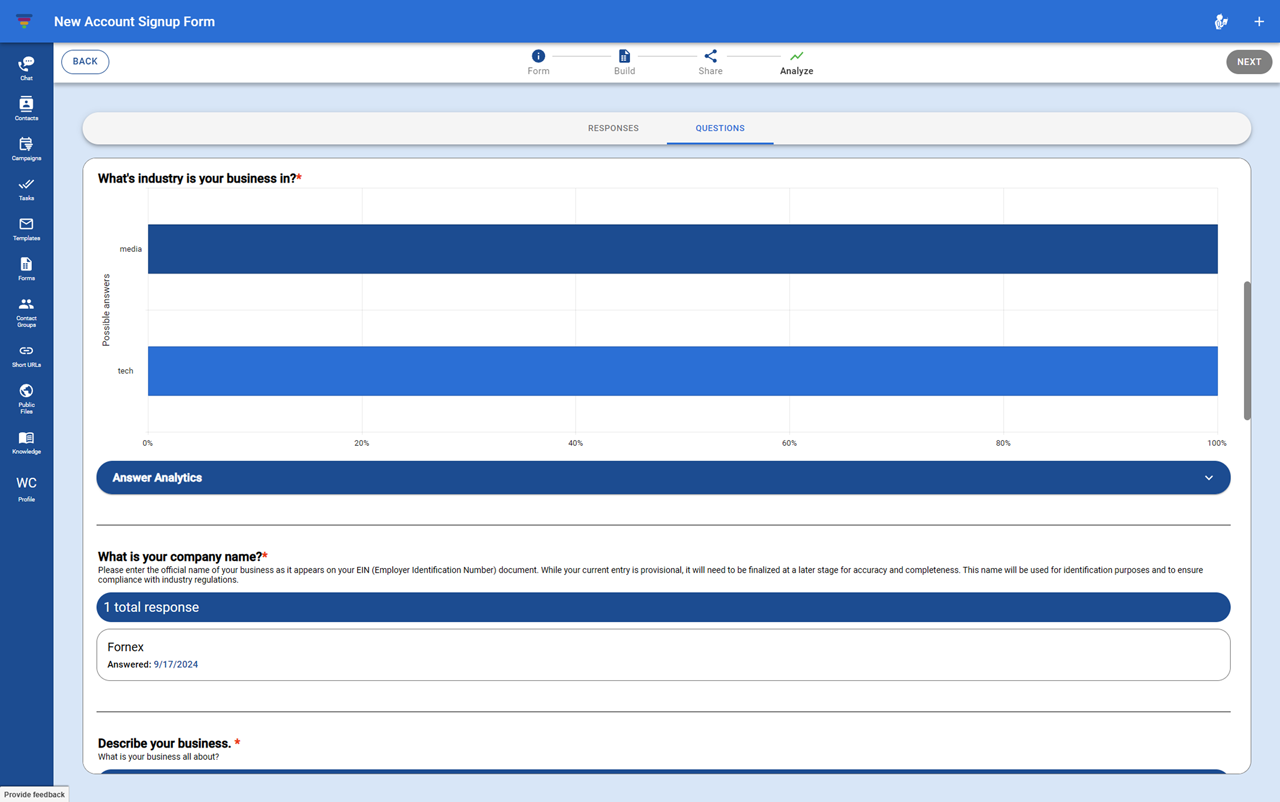
Step 9: Follow Up
- Ensure a great customer experience by following up with each lead, answering questions, and offering additional support.
Step 10: Review and Optimize
- Review the results of your campaign against your goals.
- Use the insights gained to optimize your next home improvement marketing campaign.
With Vast Reach, streamline your home improvement marketing campaigns, engage with your audience effectively, and achieve your business goals with ease.