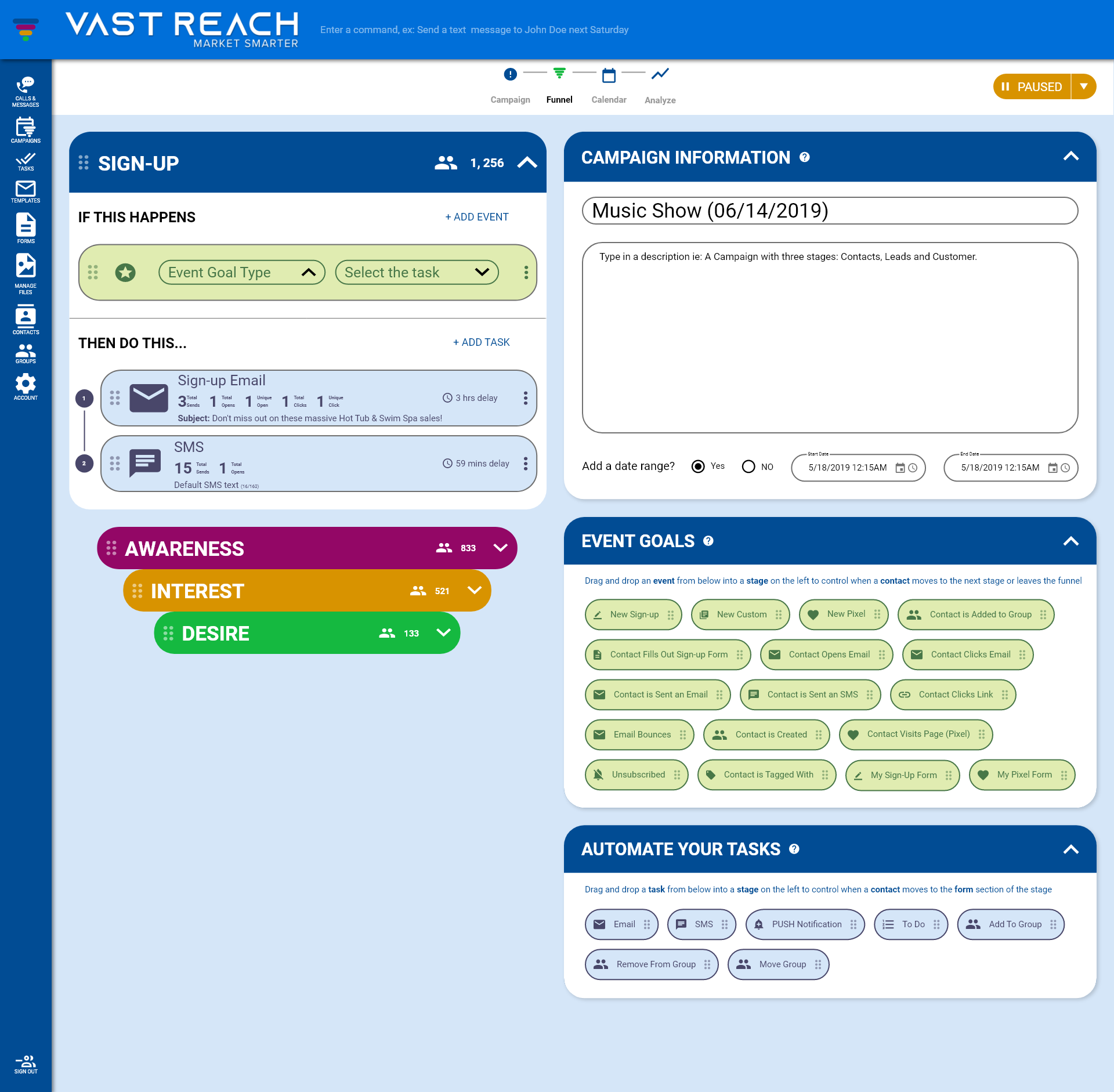Event Marketing Campaigns with Vast Reach
Hosting successful events requires effective marketing strategies to engage attendees and ensure a seamless experience. Vast Reach provides powerful tools for planning and executing event marketing campaigns. In this tutorial, we'll guide you through the process step by step.
Step 1: Event Marketing begins with Campaigns
Log in to your Vast Reach account and navigate to "Campaigns" from the navigation bar on the left side to start planning your event campaign.
Navigate to Campaigns
- Log in to your Vast Reach account.
- Go to "Campaigns" from the navigation bar.
- Click the "+ Add Campaign" button at the top right to begin creating a new campaign. If you're unsure about campaigns then click Here to learn more.
- At the top of the page, under the Campaign tab, define a name and description for this campaign and select if the campaign will run indefinitely or for a set date range.
- At the top right, click the next button (or click the Funnel tab at the top center) to begin building your campaign funnel. If you're unsure about campaign funnels then click Here to learn more.
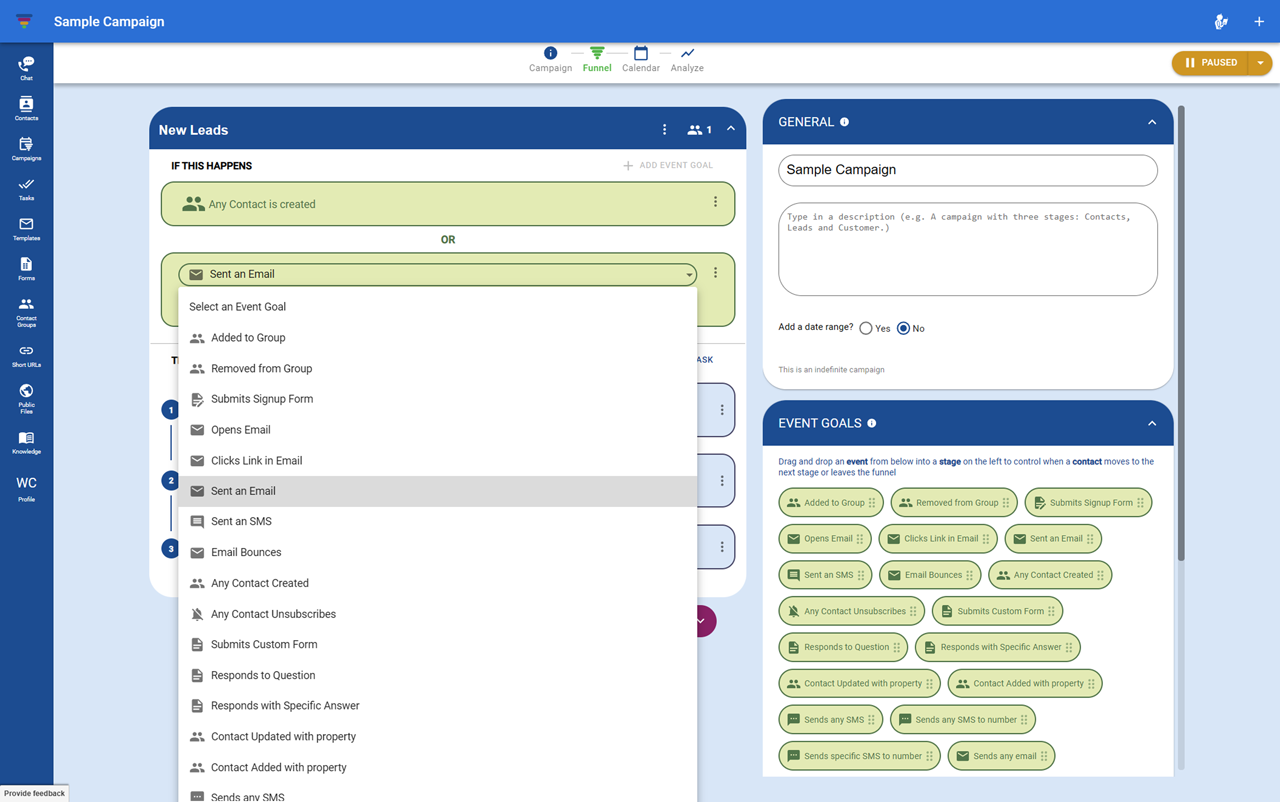
Step 2: Define Your Event Goals and Objectives
Create a stage and clearly define the goals and objectives of your event. Whether it's lead generation, brand awareness, or community building, understanding your objectives will guide your campaign strategy. If you're not sure how event goals work then click Here to learn more.
Define Event Goals
- Identify the primary goals of your event (e.g., lead generation, brand awareness).
- Clearly define specific objectives for your campaign.
To illustrate, if your objective pertains to lead generation, consider crafting a form suitable for embedding on a website or generating a direct link to facilitate lead collection. Subsequently, leverage the funnel builder to initiate an event goal, seamlessly transitioning individuals who have completed the form into a designated contact group. Employ task automation to prompt the dispatch of targeted email or text messages, thereby initiating strategic marketing campaigns tailored to the leads within the specified contact group.
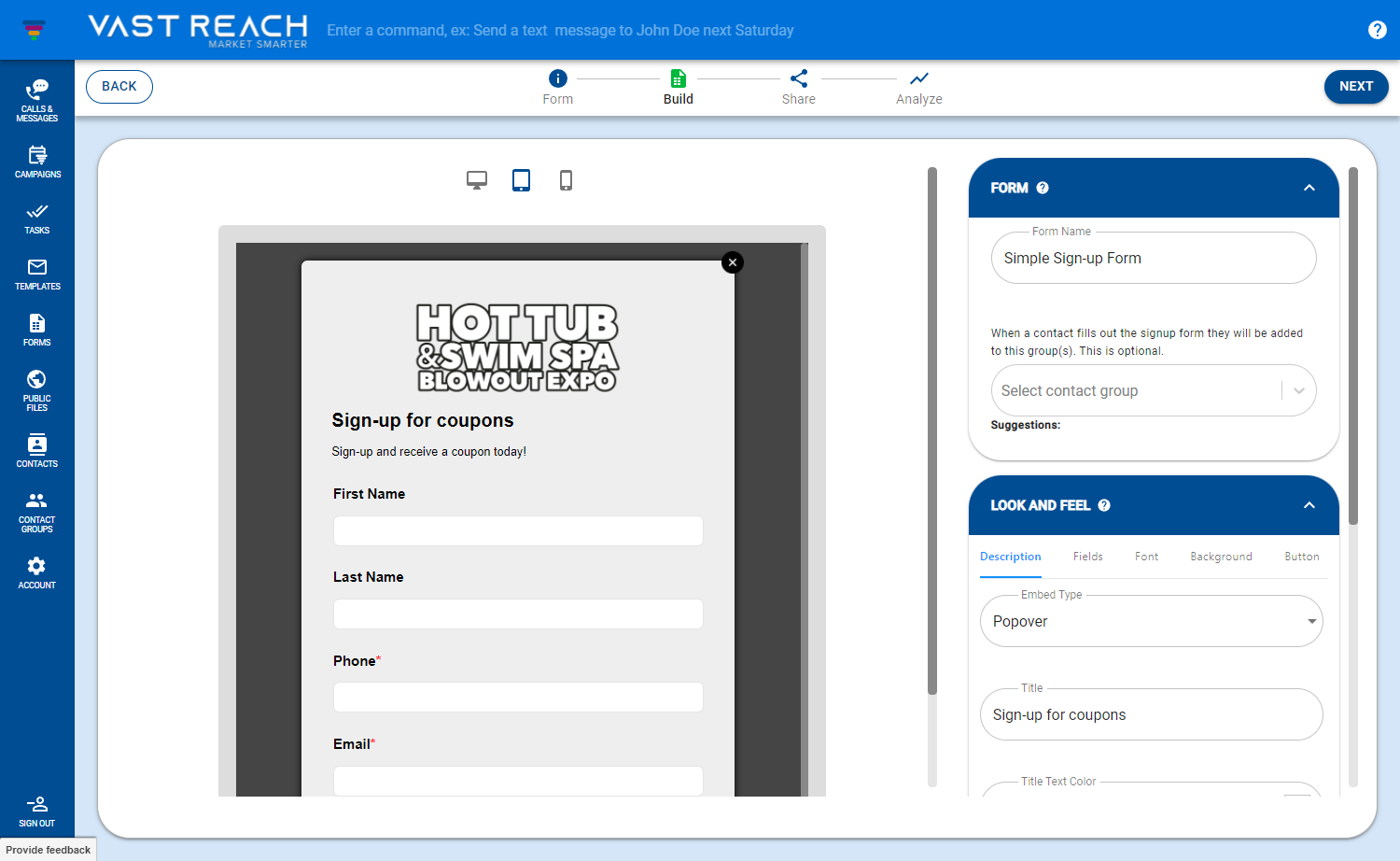
Step 3: Segment Your Audience
Utilize the Funnel Builder Stages to segment your audience based on their interests, demographics, or past interactions with your events.
Creating Segments
- Access the Campaign Funnel Builder and create stages.
- Create segments based on audience interests, demographics, or past event interactions.
For instance, consider the scenario of owning a car dealership and desiring to orchestrate a targeted marketing campaign centered around a particular car brand. Deliberately segment the campaign stages based on distinct car models, tailoring specific forms, email templates, and text messages to each model. By exclusively collecting leads from customers expressing interest in these specific models, the objective is to strategically generate sales through a refined and focused marketing approach.