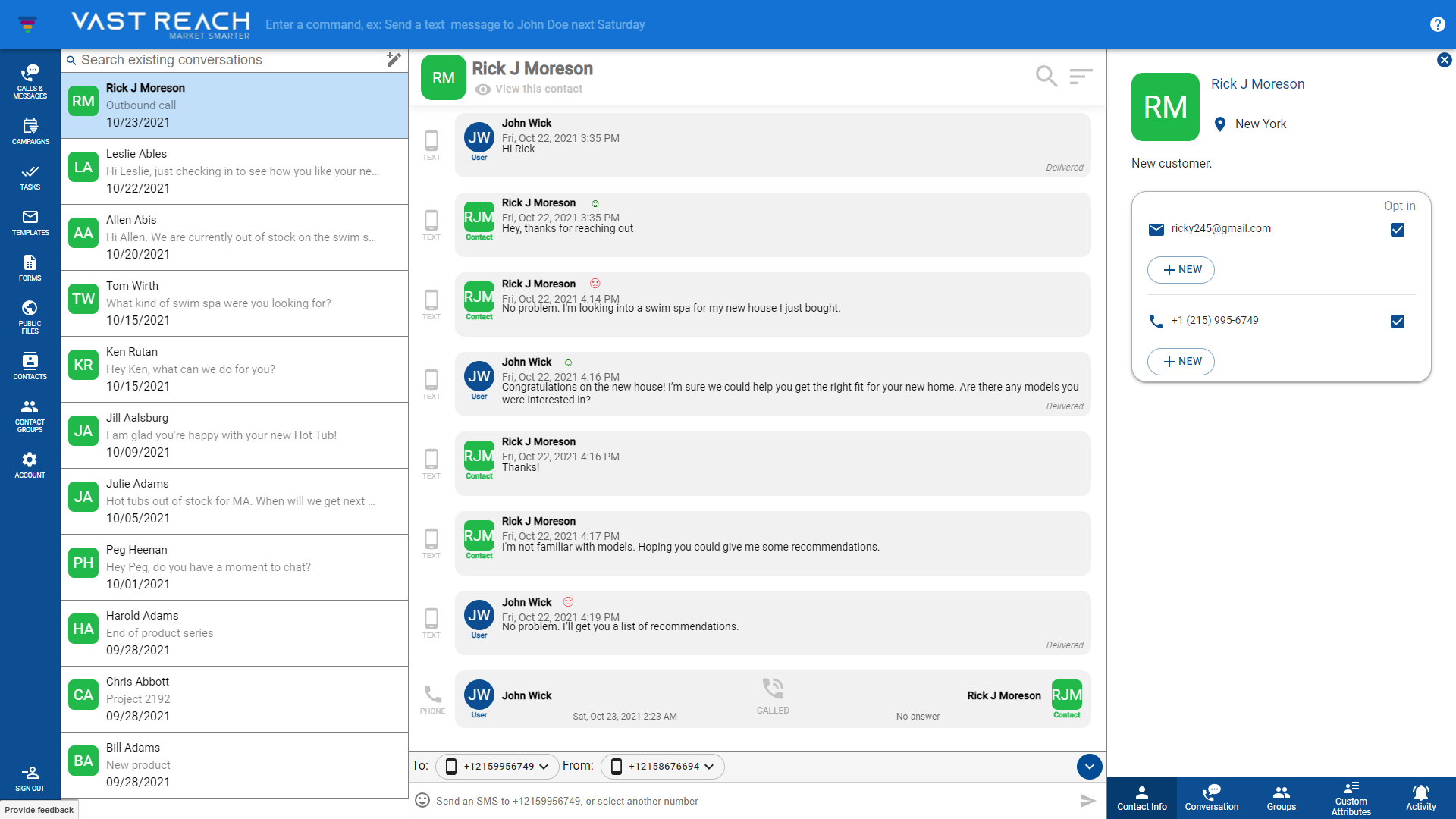
LET'S DIVE INTO CALLS & MESSAGES
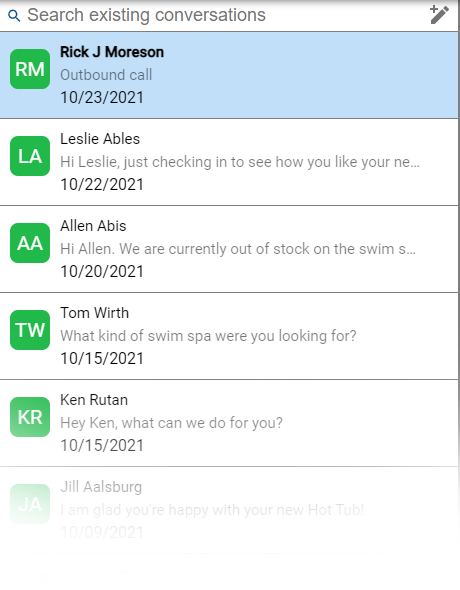
Contact Conversation List
The Contact Conversation List will show you all of your active conversations making it easier for you to keep track of all of your customers.
Conversation Preview
The Conversation Preview allows you to see the entire history of conversation you have with the selected contact from the Contact Conversation List. Additionally, you can email, text and call your contacts directly from this screen. No more navigating around endlessly to switch between conversation types, with Vast Reach all your conversations can be accessed on one page.
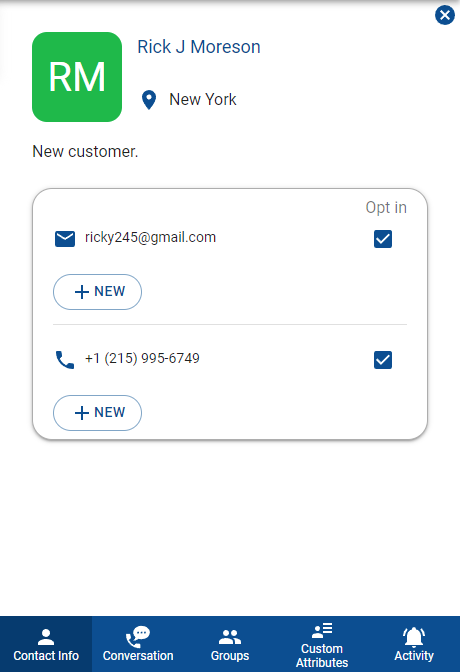
Contact Details
With the Contact Details you can add a new email or phone number for the selected contact, begin a conversation with them, add them to a group, give them a custom attribute and monitor all of the activity you've had with this contact.