Learning to Use the Form List on Vast Reach
The form list is the central hub for managing all forms on a Vast Reach account. This tutorial covers both desktop and mobile devices, focusing on how to navigate and utilize the form list effectively.
Prerequisites Before Creating a Form
Before starting this tutorial, ensure you have set-up of the following prerequisites. This is mandatory. Click the links below to learn more.
Navigate to The Form List
- Desktop: Click the 'Forms Icon' from the left side menu or go directly to it via this link: https://console.vastreach.com/forms.
- Mobile: Click the Forms link text in the navigation (logo at the top left).
Learning The Form List
- The form list displays statistical information about all the forms on your account.
- Understand how to read the combined statistics at the top of the page, sort forms, and access individual form details.
Learn About Aggregates
- View total statistics of all forms.
- The green aggregate indicates total response percentage.
- The yellow aggregate shows total unique visits.
- The purple aggregate displays the total number of forms.

Using The Search & Filter Bar
- Sort, filter, or search for specific forms in your list.
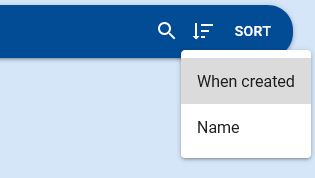
Understanding Your Form Details
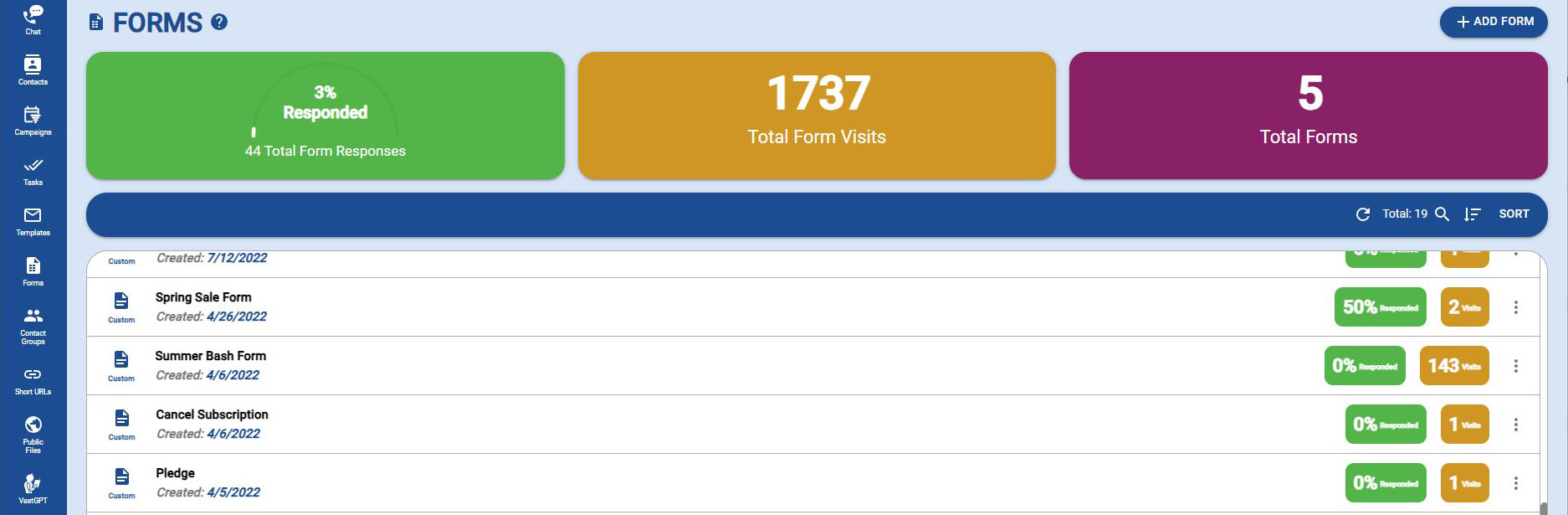
- Each form displays statistics of contacts who responded or visited.

- Click on a form name to see its responses.
- Use the ellipsis icon (3 dot icon) to edit, share, or delete a form.
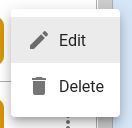
Do's and Don'ts
- Do: Remember that a phone number or email should be on each lead collecting from.
- Don't: Forget all Forms require a Form Name, Title, Description, Contact Group, and a Phone Number or Email.
Next Steps
Now familiar with the form list, start creating custom forms.