Campaign Management Tutorial
This comprehensive tutorial covers everything you need to know about managing campaigns on both desktop and mobile platforms using Vast Reach. By the end of this guide, you'll learn how to set up a campaign, use the Campaign Calendar, and understand the Campaign Funnel.
Prerequisites Before Creating a Campaign
Before starting this tutorial, ensure you have set-up of the following prerequisites. This is mandatory. Click the links below to learn more.
Navigate to Campaigns
- Desktop: Click the 'Campaigns Icon' from the left side menu or go directly to it via this link: https://console.vastreach.com/campaigns.
- Mobile: Click the Campaigns link text in the navigation (logo at the top left).
Create a Campaign
- Start by naming your campaign and providing a description.
- Set a Date Range (Yes/No option for start and end dates).
- Navigate using the campaign stepper for desktop or mobile interfaces.
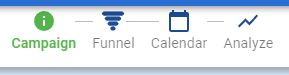
Setting Up a Campaign Calendar
- Desktop: Utilize the sections on the right side of the campaign calendar page.
- Mobile: Use tabs at the bottom, with the default on the preview tab.
Automate Your Tasks: Drag and drop tasks or tap a date to initiate task creation.
Learn About Calendar Statistics: Monitor campaign performance with statistical tiles.
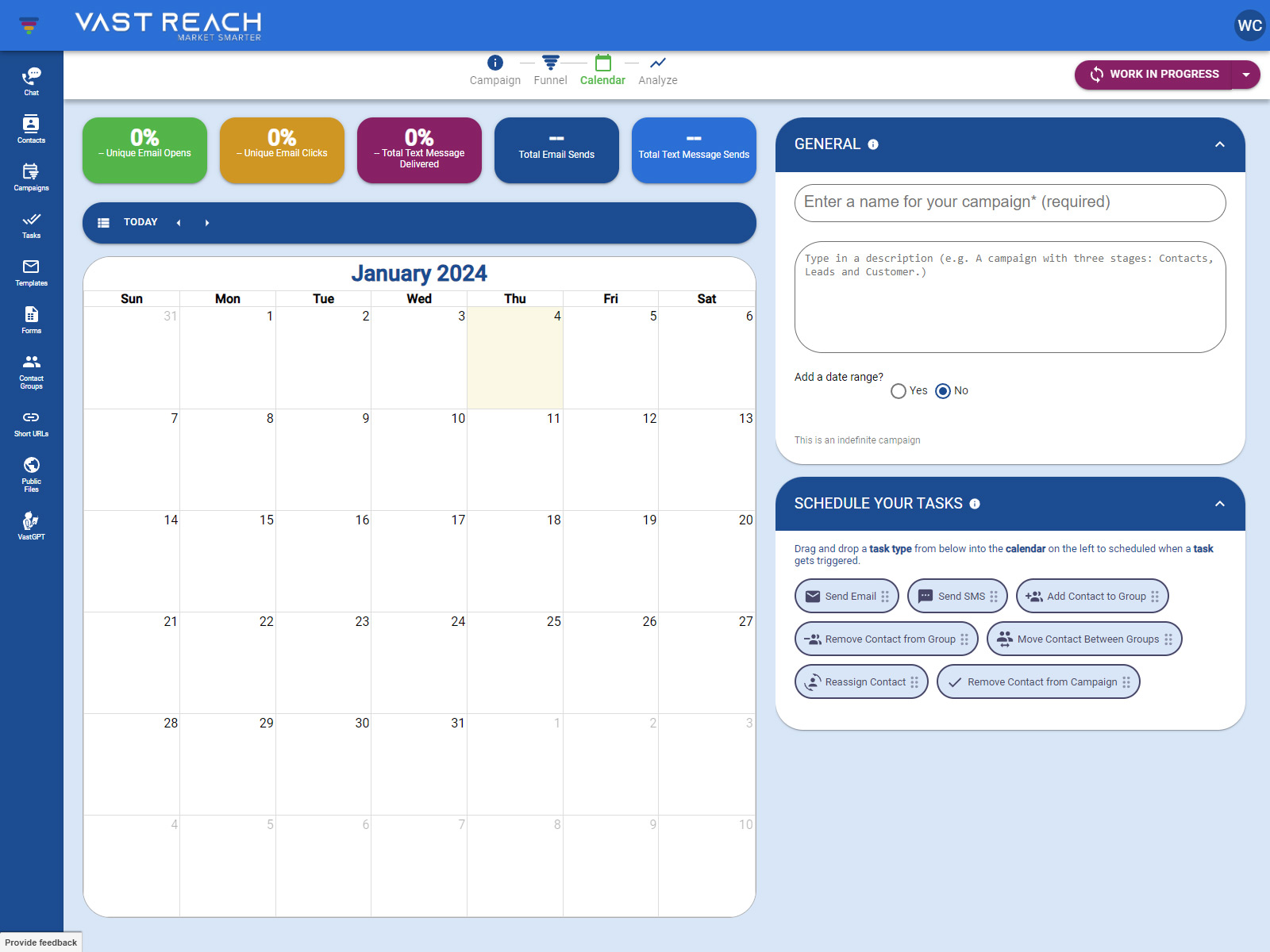
Understanding Your Campaign Funnels
Default view shows an empty funnel with the "NEW FUNNEL STAGE" button.
Event Goals: Add goals to funnel stages, triggered by specific actions.
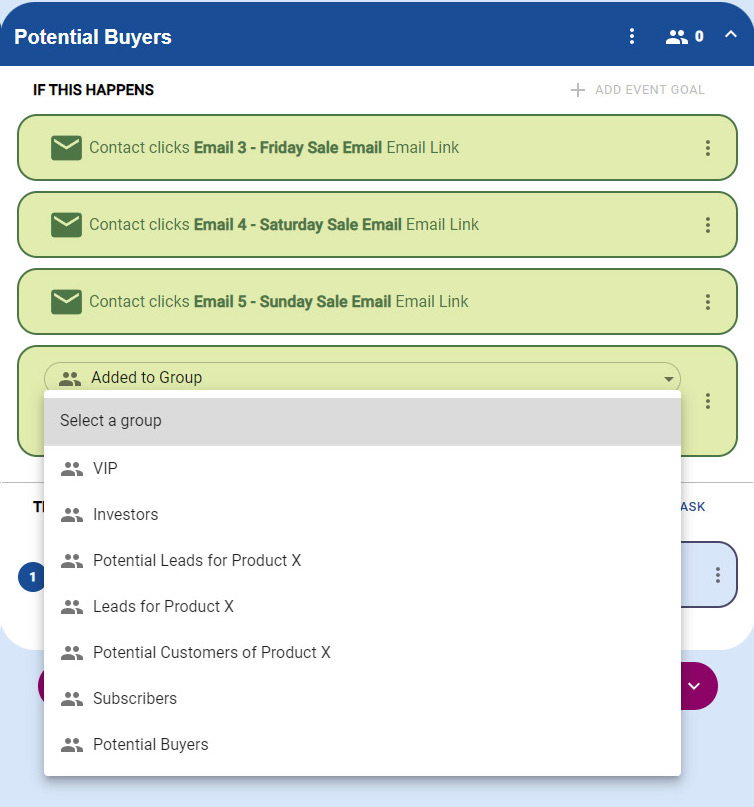
Automate Your Tasks: Tasks in funnel stages start after completing Event Goals.
Funnel Stage Management: Detailed control over stages, including ordering and deletion.

Taking Your Campaign Live
- Use the list button in the stepper to toggle the campaign's live status.
- Note: A live campaign must be paused before deletion.
Do's and Don'ts
Do:
- Remember that removing a stage cancels all tasks for contacts in that stage.
- Understand that a contact cannot be moved to a previous stage.
- Pause a live campaign before attempting to delete it.
Don't:
- Avoid altering stages in a live campaign to prevent confusing results.