Create a Simple Drip Marketing Campaign on Desktop and Mobile
This tutorial is designed to help you create a Drip Campaign using Vast Reach on both desktop and mobile devices. Drip Marketing involves sending a set of marketing emails on a schedule or based on specific triggers like a contact signing up. It's aimed at building long-term interest and loyalty.
Prerequisites
Before starting this tutorial, ensure you have set-up of the following prerequisites. This is mandatory. Click the links below to learn more.
Campaign Example
We'll use a limited time product sale, starting Friday and ending Sunday night, with a potential extension to Monday.
Step 1: Create Email Templates
Navigate to the Templates Page and create at least 6 Email Templates for the campaign.
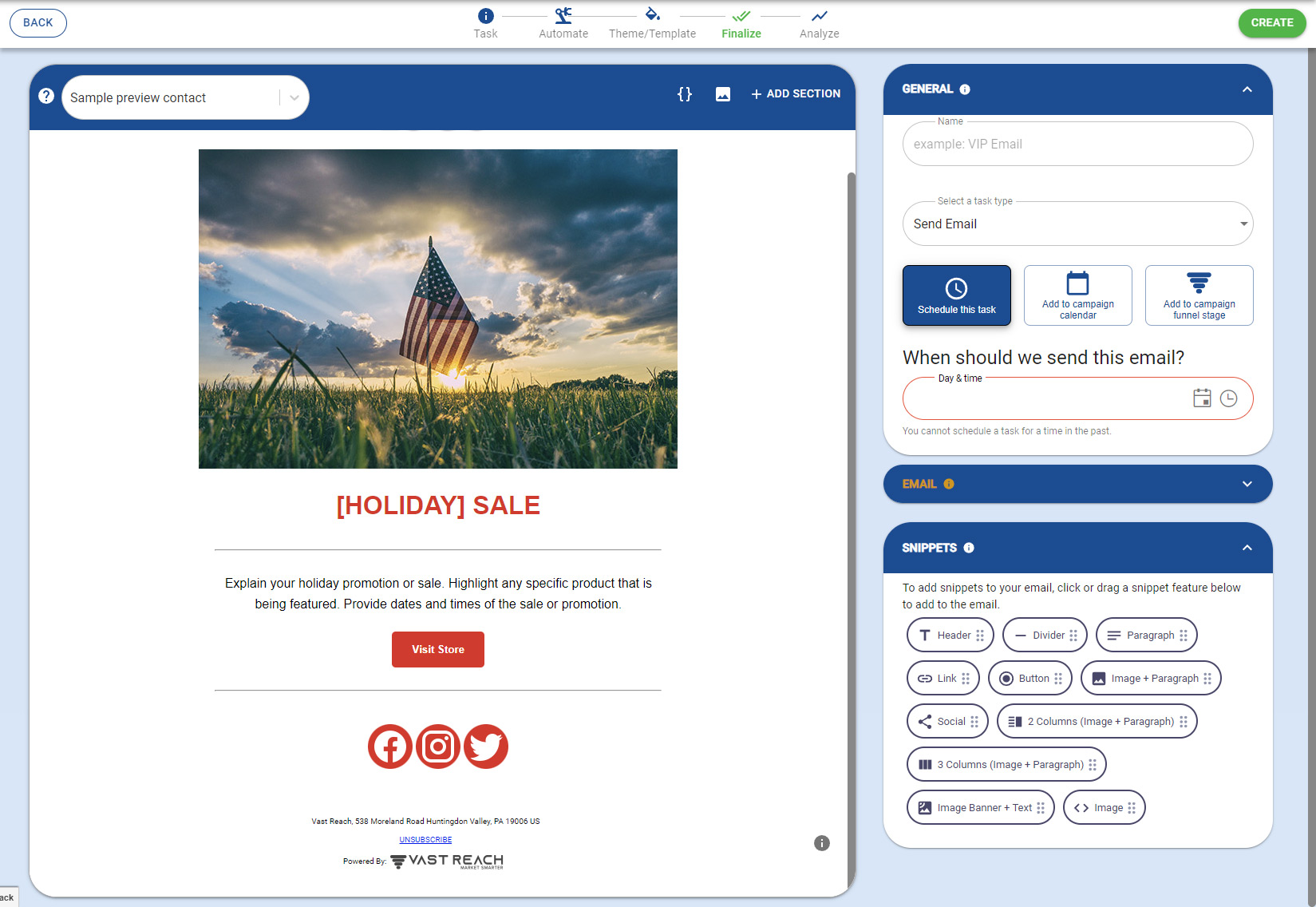
Step 2: Create Groups
Go to the Contacts Groups Page and create two groups: 'Subscribers' and 'Potential Buyers'.
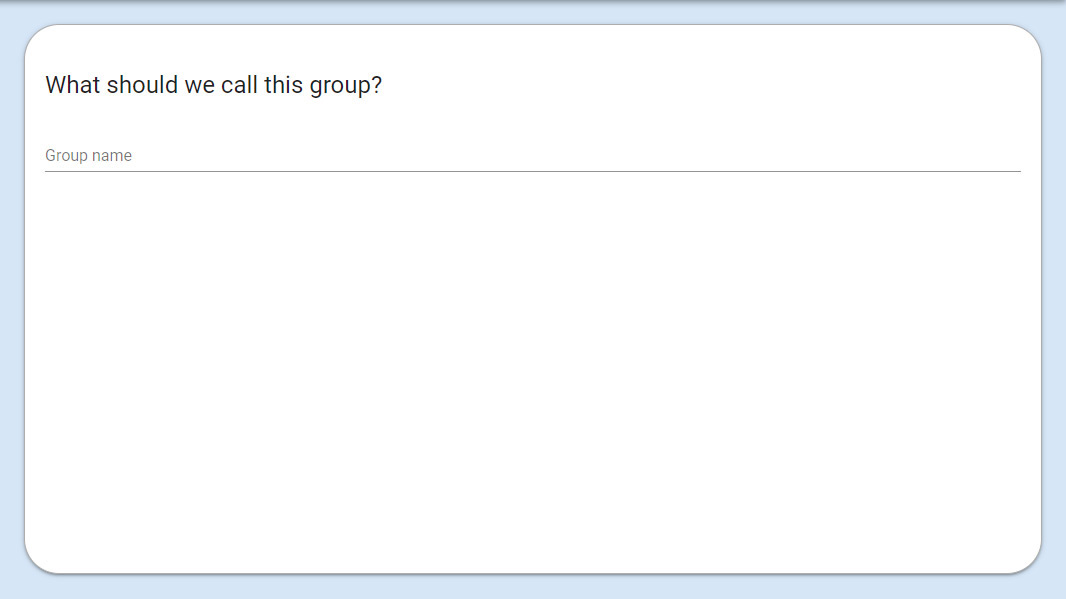
Step 3: Navigate to Campaigns
- Desktop: Click the 'Campaigns Icon' from the left side menu or go directly to it via this link: https://console.vastreach.com/campaigns.
- Mobile: Click the Campaigns link text in the navigation (logo at the top left).
Step 4: Creating a Simple Drip Campaign
- Give your campaign a name, e.g., "Simple Drip Campaign".
- Optionally set a date range.
- Follow the Campaign Calendar step to schedule your emails.
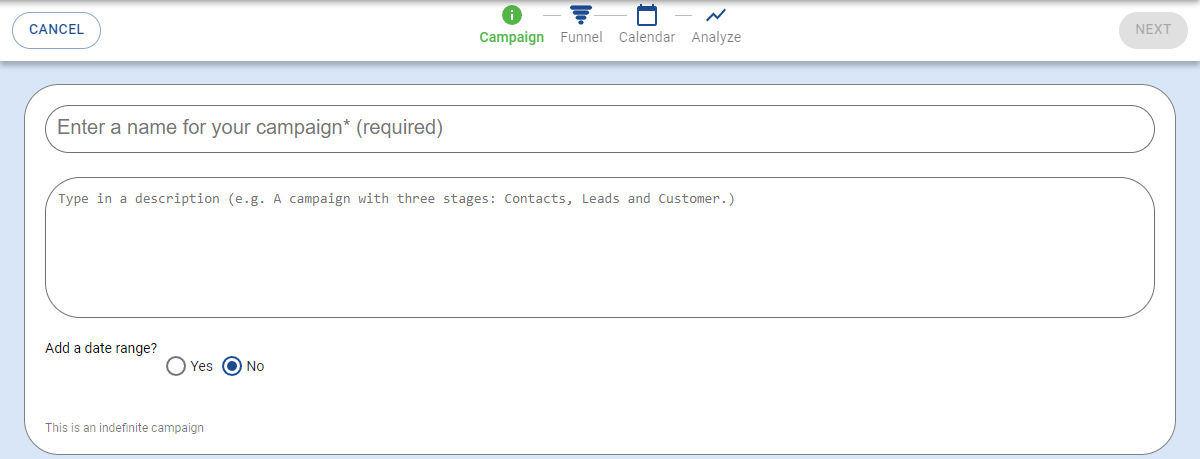
Step 5: Setting Up The Campaign Calendar
Drag and drop specific Email Tasks from the right panel to the corresponding dates on the calendar or click the desired date in the calendar to create the task.
- Monday: Weekend Sale Notice
- Thursday: Sale Reminder
- Friday to Sunday: Daily Sale Emails
- Monday: Extended Sale Email (if needed)
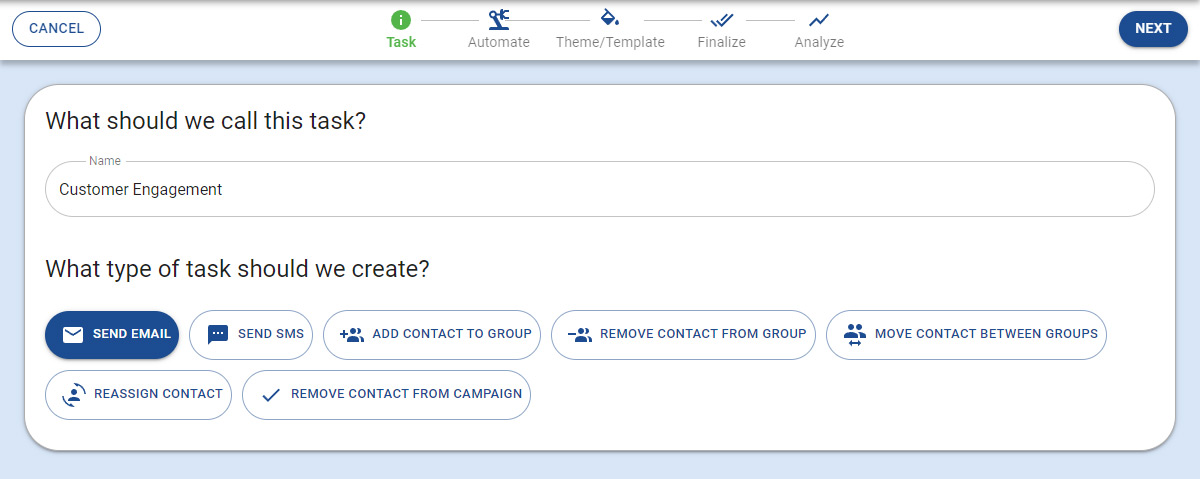
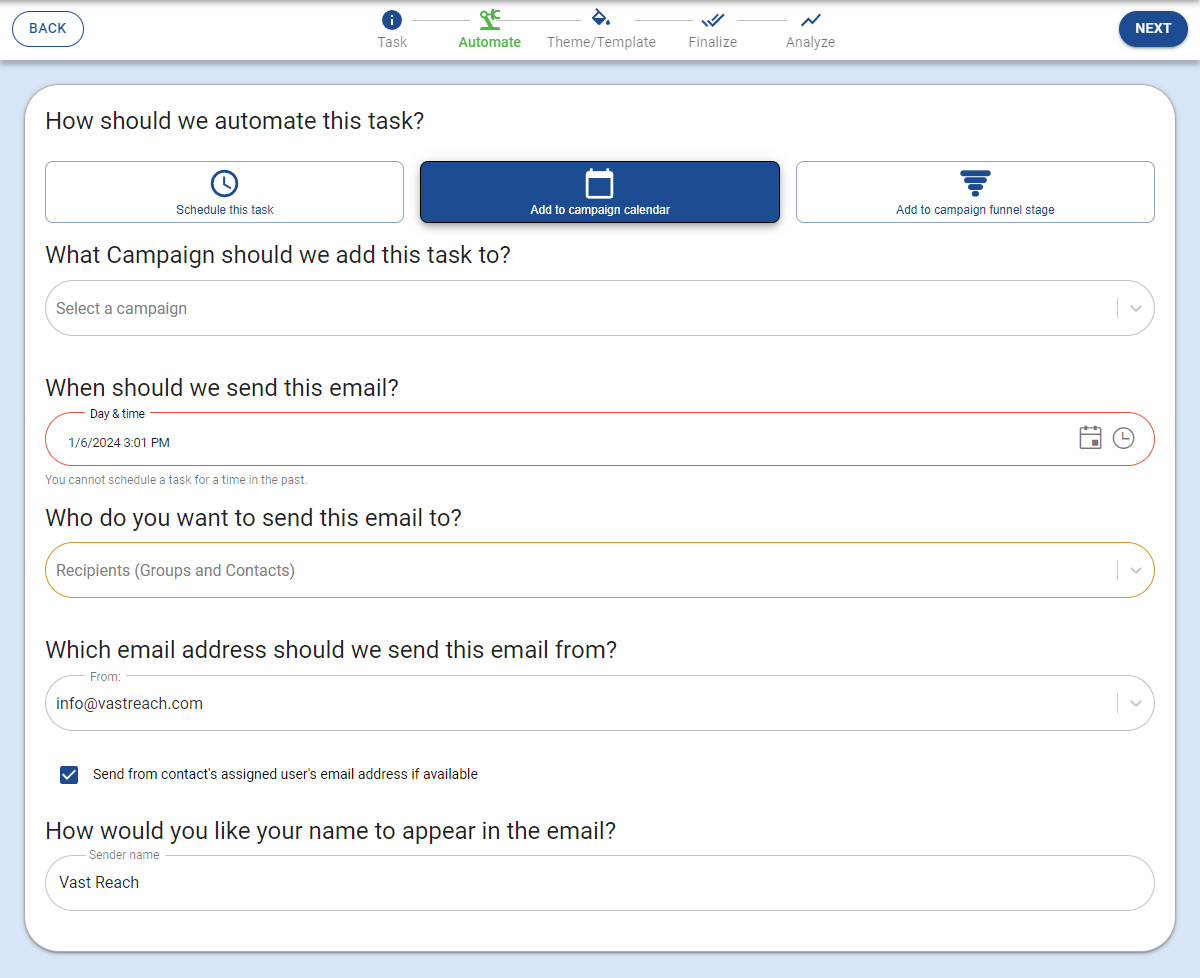
Step 6: Theme/Template Selection
Select the appropriate email template for each scheduled email.
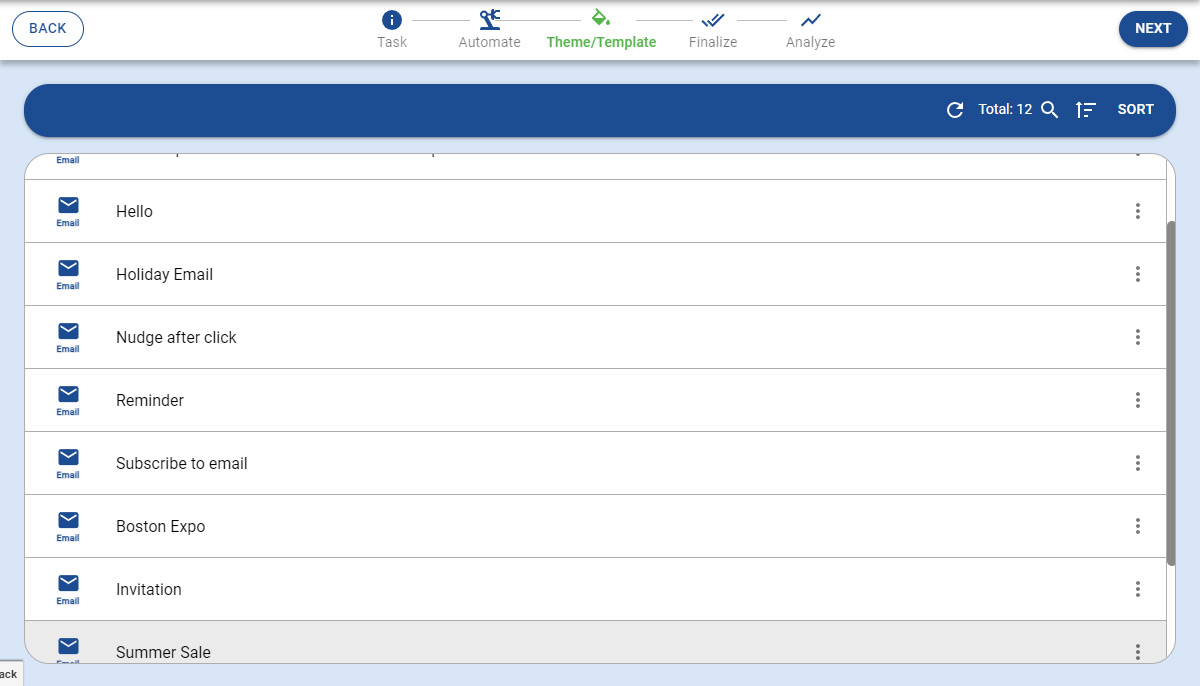
Step 7: Finalizing Each Email
Choose recipients, set the subject, and create each task.
Step 8: Setting Up The Campaign Funnel
- Create funnel stages to move potential buyers based on their interactions.
- Use 'Clicks Link in Email' event goals for targeting.
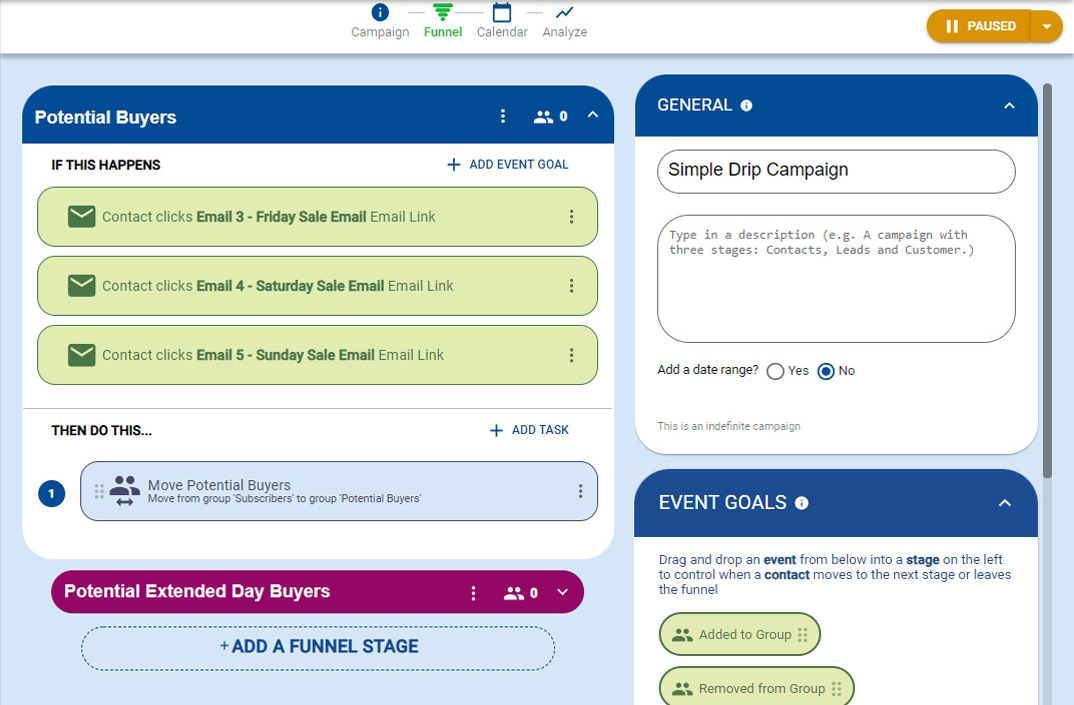
Do's and Don'ts
Do:
- Familiarize yourself with all elements of a drip campaign.
Don't:
- Modify active campaign elements without pausing.